API 参考
微信自动回复API流程图
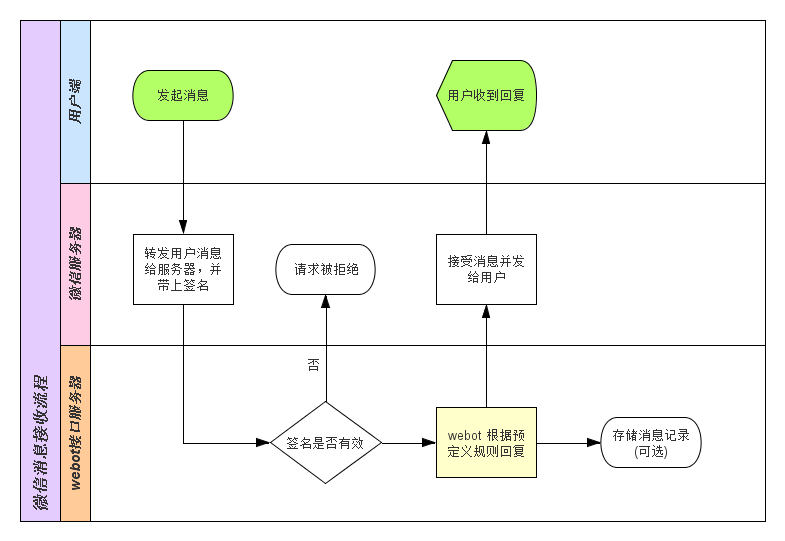
规则定义
> 具体的规则定义部分,请参考 webot 的文档。
主要API:
info 对象
webot rule 的 handler 接收到的 info 对象,包含请求消息内容和 session 支持。
请求消息属性
wexin-robot 的 info 把微信的请求内容包装为了更符合 js 命名规则的值,并根据 MsgType 的不同,
将额外参数存入了 info.param 对象。这样做能保证 info 对象的标准化,方便你在
不同平台使用相同的机器人。
你可以通过 info.raw 拿到与微信官方文档一致的参数对象。
原始请求参数与 info 属性的对照表:
官方参数名 定义 info对象属性 备注
-------------------------------------------------------------------------------------------------------
ToUserName 开发者微信号 info.sp sp means "service provider"
FromUserName 发送方帐号(一个OpenID) info.uid
CreateTime 消息创建时间 (整型)
MsgId 消息id info.id
MsgType 消息类型 info.type
-------------------------------------------------------------------------------------------------------
Content 文本消息内容 info.text MsgType == text
-------------------------------------------------------------------------------------------------------
PicUrl 图片链接 info.param.picUrl MsgType == image
-------------------------------------------------------------------------------------------------------
Location_X 地理位置纬度(lat) info.param.lat MsgType == location
Location_Y 地理位置经度(lng) info.param.lng
Scale 地图缩放大小 info.param.scale
Label 地点名 info.param.label 可能为空
-------------------------------------------------------------------------------------------------------
Title 消息标题 info.param.title MsgType == link
Description 消息描述 info.param.description
Url 消息链接 info.param.url
-------------------------------------------------------------------------------------------------------
Event 事件类型 info.param.event MsgType == event
subscribe(订阅)、
unsubscribe(取消订阅)、
CLICK(自定义菜单点击事件)
LOCATION(上报地理位置事件)
EventKey 事件KEY值,与自定义菜单接 info.param.eventKey
口中KEY值对应
--------------------------------------------------------------------------------------------------------
MediaId 媒体文件的 id info.param.mediaId MsgType == voice / video
Recognition 语音识别的文本 info.param.recognition MsgType == voice
ThumbMediaId 视频消息缩略图的媒体id info.param.thumbMediaId MsgType == video
Format 音频文件的格式 info.param.format
注意:
- 大部分属性值只是把首字母大写换成了小写。地理信息的
Location_X和Location_Y除外。 - recognition 参数需要开通微信的语音识别功能,同时为方便调用,此文本也会直接存到 info.text
也就是说,语音识别消息与普通文本消息都有
info.text,只不过info.type不同
例如,地理位置消息( MsgType === 'location') 会被转化为:
{
uid: 'the_FromUserName',
sp: 'the_ToUserName',
id: 'the_MsgId',
type: 'location',
param: {
lat: 'the_Location_X',
lng: 'the_Location_Y',
scale: 'the_Scale',
label: 'the_Label'
}
}
info.reply
大部分时候你并不需要直接给 info.reply 赋值。
你只需在 rule.handler 的返回值或 callbak 里提供回复消息的内容,
webot.watch 自带的 express 中间件会自动给 info.reply 赋值,
并将其打包成 XML 发送给微信服务器。
info.reply 支持的数据类型:
- {String} 直接回复文本消息,不能超过2048字节
- {Object} 单条 图文消息/音乐消息
- {Array} 多条图文消息
回复文本消息
info.reply = '收到你的消息了,谢谢'
回复图文消息
title 消息标题
url 消息网址
description 消息描述
picUrl 消息图片网址
info.reply = {
title: '消息标题',
url: 'http://example.com/...',
picUrl: 'http://example.com/....a.jpg',
description: '对消息的描述出现在这里',
}
// or
info.reply = [{
title: '消息1',
url: 'http://example.com/...',
picUrl: 'http://example.com/....a.jpg',
description: '对消息的描述出现在这里',
}, {
title: '消息2',
url: 'http://example.com/...',
picUrl: 'http://example.com/....a.jpg',
description: '对消息的描述出现在这里',
}]
回复音乐消息
title 标题
description 描述
musicUrl 音乐链接
hqMusicUrl 高质量音乐链接,wifi 环境下会优先使用该链接播放音乐
需指定 reply.type 为 'music':
info.reply = {
type: 'music',
title: 'Music 101',
musicUrl: 'http://....x.mp3',
hqMusicUrl: 'http://....x.m4a'
}
Have fun with wechat, and enjoy being a robot!
info.noReply
如果对不想回复的消息,可设置 info.noReply = true
// 比如对于语音类型的消息不回复
webot.set('ignore', {
pattern: function(info) {
return info.is('voice');
},
handler: function(info) {
info.noReply = true;
return;
}
});